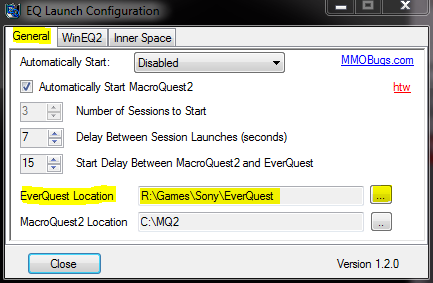THANK YOU FOR YOUR ANSWER. MAYBE YOUR ISSUE IS THE SAME THING THAT'S JACKING UP YOUR WINEQ2.C:\MacroQuest2\MMOLoader.exe
SO ANSWER IS YES
htw
THANK YOU FOR YOUR ANSWER. MAYBE YOUR ISSUE IS THE SAME THING THAT'S JACKING UP YOUR WINEQ2.C:\MacroQuest2\MMOLoader.exe
SO ANSWER IS YES
I followed the new link at the beginning of this thread and loaded the 1.2.0 . open it and set to automatically start Everquest sessions and close but it does not launch anything. I see places to configure winEQ2 and inner space but not EQ, i do not use those others. can you advise what I am missing?