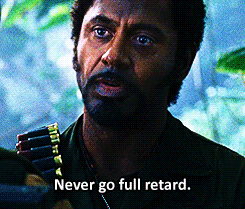Hi guys, I wanted to get a thread going with a couple of useful things for Windows 8. I was researching before I decided to purchase it and had quite a fun time finding things (or not finding things).
First (off topic of EQ),--I want to mention that, at least in my case, I purchased the Windows 8 upgrade ($10 through work), burned the ISO, and performed a "custom" install which does not ask for a prior operating system. It will function as full Windows 8. The only downside is, you aren't technically complying to the terms. Alternatively from what I've read, you can start the upgrade atop an illegitimate Windows (cracked) and your upgrade will still perform as 100% legitimate.
Now, onto the EQ stuff. I noticed that windows of the same flavor cannot be swapped around on the Windows Taskbar in some cases (they move as a group when dragged). I don't know what change causes this, but it seems to be default behavior in Windows 8 (and occasional in Windows 7).
http://rammichael.com/7-taskbar-tweaker allows you to fix this. I just found the program yesterday for a friend. I suppose it just edits some registry keys, so perhaps soon myself or someone else will post the registry locations here to avoid using software.
When I get home, I'll post a link to the flavor of DirectX runtime I had to install to get Everquest to work on my Windows 8 install. The DirectX 9.0c runtime no longer works on 8.
TLDR:
http://rammichael.com/7-taskbar-tweaker to rearrange EQ windows in Taskbar.
http://www.microsoft.com/en-us/download/details.aspx?id=8109 Run in Windows 7 Compatibility Mode
First (off topic of EQ),--I want to mention that, at least in my case, I purchased the Windows 8 upgrade ($10 through work), burned the ISO, and performed a "custom" install which does not ask for a prior operating system. It will function as full Windows 8. The only downside is, you aren't technically complying to the terms. Alternatively from what I've read, you can start the upgrade atop an illegitimate Windows (cracked) and your upgrade will still perform as 100% legitimate.
Now, onto the EQ stuff. I noticed that windows of the same flavor cannot be swapped around on the Windows Taskbar in some cases (they move as a group when dragged). I don't know what change causes this, but it seems to be default behavior in Windows 8 (and occasional in Windows 7).
http://rammichael.com/7-taskbar-tweaker allows you to fix this. I just found the program yesterday for a friend. I suppose it just edits some registry keys, so perhaps soon myself or someone else will post the registry locations here to avoid using software.
When I get home, I'll post a link to the flavor of DirectX runtime I had to install to get Everquest to work on my Windows 8 install. The DirectX 9.0c runtime no longer works on 8.
TLDR:
http://rammichael.com/7-taskbar-tweaker to rearrange EQ windows in Taskbar.
http://www.microsoft.com/en-us/download/details.aspx?id=8109 Run in Windows 7 Compatibility Mode
Last edited: