htw
Developer
Thanks man. Corrected (and ya, it was just reporting it that way, it was toggling it correctly). 
htw
htw

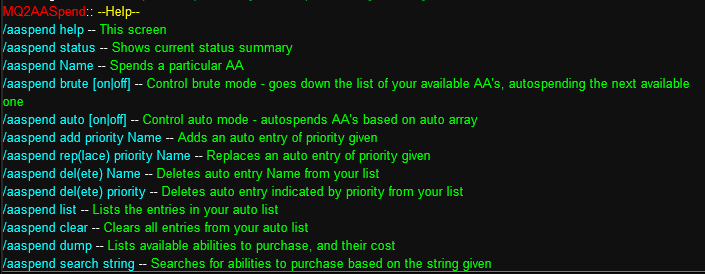
/if (${Me.AAPoints}<${AABuyAt}) /return
/declare i int local
/declare AATabs[4,3] string outer
/for i 1 to 4 {
/if (${AABuyTabOrder.Arg[${i},"|"].Equal[General]}) {
/varset AATab[${i},1] General
/varset AATab[${i},2] AAW_GeneralPage
/varset AATab[${i},3] AAW_GeneralList
}
/if (${AABuyTabOrder.Arg[${i},"|"].Equal[Archetype]}) {
/varset AATab[${i},1] Archetype
/varset AATab[${i},2] AAW_ArchetypelPage
/varset AATab[${i},3] AAW_ArchList
}
/if (${AABuyTabOrder.Arg[${i},"|"].Equal[Class]}) {
/varset AATab[${i},1] Class
/varset AATab[${i},2] AAW_ClassPage
/varset AATab[${i},3] AAW_ClassList
}
/if (${AABuyTabOrder.Arg[${i},"|"].Equal[General]}) {
/varset AATab[${i},1] Special
/varset AATab[${i},2] AAW_SpecialPage
/varset AATab[${i},3] AAW_SpecialList
}
}
/next iHmm, no idea. Maybe email me what mac you are using to htwmmo@gmail.com, and I can see. I just logged in 3 accounts, and am not seeing any kind of ping change.So, I'm not sure if this has to do with the new AAspend or not, but I used to run 3 instances of the same macro easily on my computer, and my ping wouldn't be effected at all using the old AA spend. Now with the new one if I have more than 2 characters using AAspend it seems that my ping goes through the roof. Any idea why this could be?
I should add though that I like the ease of use and functionality of this a lot better than the original plugin.
Hey, thanks for the feedback. Corrected the spelling error.First off, huge Thank You for updating this plugin and adding features, I am very happy with it. I think I found a bug tho. I haven't messed with it much, was just playing with it mostly.
I logged in a toon with 11 AA banked. The toon already had rank 3 of innate run speed. I loaded the plugin, did "/aaspend add 1 innate run speed|4", got the confirmation "MQ2AASpend::Ability 'Innate Run Speed (Rank 4)' set to priority 1" in the MQ2 window, then the plugin instantly purchased both Rank 4 and Rank 5 of innate run speed.
It took me a while to figure out how to even add ranks, as I couldn't find that info in the updated post, so it's very possible I didn't add the AA correctly. My ini file shows "1=Innate Run Speed|4".
Also, very minor and can be ignored, but there is a spelling error for "priority" when adding abilities. ;p
Thanks SHV126! Smacked myself in the head for that one.Finding a possible problem.
Checked servername_toon ini and multiple toons have the auto array setup.
The problem is that whatever toon loads up first is the array that is selected for the entire session. If toon1 loads up their array is selected then switch to toon2 at character select toon1's array is still loaded. The only way I can get the array to toon2 loaded is to log completely out and load toon2 up first.
I had considered that, but was really hesitant to have it remember brute or auto flags, to protect the innocent.One suggestion, a way to save settings (mostly auto spend on), so that I don't have to manually turn it on each time I open up each box.

