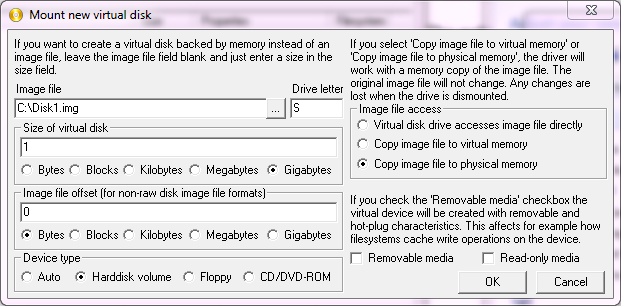- Joined
- Dec 12, 2007
- Messages
- 3,956
- Reaction score
- 49
- Points
- 38
Some guys asked the question if it can be done, so here is how to do it based on threads on SOE forums:
1. Rename or delete your current logs folder.
2. Open a command prompt with administrative privileges (right click on Command Prompt, run as Administrator).
3. Type mklink /D "C:\Games\EverQuest\logs" "D:\Somewhere Else"