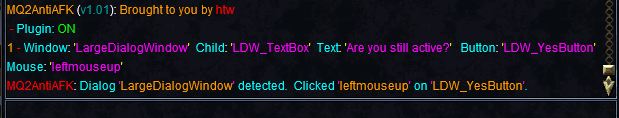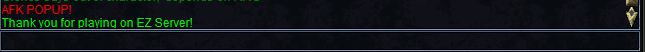- Joined
- Nov 5, 2005
- Messages
- 378
- Reaction score
- 0
- Points
- 0
Hey all,
It's been a while and I'm really rusty. The issue I'm having is every 10 min or so on my EMU server a confirmation box will pop up and ask if I'm there or not. If I do not select yes in a certain amount of time I get booted from the server.
I have some audio triggers setup and mainly just wanna be free to do stuff around the house and hopefully hear it go off for my last piece of t4 gear. Is there an easy macro I could use or write to auto accept yes? Below is what I'm using now but I'm not sure if I just lost connection from internet or if it's not working.
Thanks in advance,
Sub Main
:Loop
/notify ConfirmationDialogBox Yes_Button leftmouseup
/goto :Loop
/return
It's been a while and I'm really rusty. The issue I'm having is every 10 min or so on my EMU server a confirmation box will pop up and ask if I'm there or not. If I do not select yes in a certain amount of time I get booted from the server.
I have some audio triggers setup and mainly just wanna be free to do stuff around the house and hopefully hear it go off for my last piece of t4 gear. Is there an easy macro I could use or write to auto accept yes? Below is what I'm using now but I'm not sure if I just lost connection from internet or if it's not working.
Thanks in advance,
Sub Main
:Loop
/notify ConfirmationDialogBox Yes_Button leftmouseup
/goto :Loop
/return