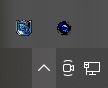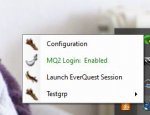Hi all,
I tried my best to use the plugin Autologin, but i can't make it work :'(
I'm doing my test of mq2 on live server. Other plugins seems to work.
Autologin is loaded (checked in game).
Here is my config files of Autologin :
[Settings]
KickActiveCharacter=1
InstantCamp=0
EndAfterCharSelect=1
UseStationNamesInsteadOfSessions=1
LoginOnReLoadAtCharSelect=1
EnableCustomClientIni=1
Debug=0
WinTitle=EverQuest -
KickActiveTrader=1
UseAuth=0
UseMQ2Login=1
LaunchDelay=1000
NotifyOnServerUP=0
[Session1]
StationName=myaccountname
Password=mypassword
Server=antonius
Character=mytoonforthetest
[Session2]
StationName=ChangeMe
Password=ChangeMe
Server=ChangeMe
Character=ChangeMe
[MyStationName]
CustomClientIni=G:\Jeux\Everquest\eqclient.ini
[Profiles]
DefaultEQPath=G:\Jeux\Everquest
NumProfiles=1
Profile1=testgrp
[testgrp]
EQPath=G:\Jeux\Everquest
antonius:mytoonforthetest_Blob=SeemsToBeAnHexadecimalVeryLargeNumber
So i bet Session is for 1 toon. So if i want 10 toons, i must create 10 sessions ?
The last part of the files has been created when i tried to rigth click then configuration of the icon "Launch sessions - MMoloader (live)" wich appears at the same time than mmoloader one.
I use Launchpad.exe.
eqgame.exe doesn't work
When i tried to use Autologin, it shows the old authentifaction windows (in everquest) but with "testgro_antonius;mytoonforthetest" and nothing in the password and i can't login by this way if i correct my station name/password. I must use LaunchPad.
Thx by advance
I tried my best to use the plugin Autologin, but i can't make it work :'(
I'm doing my test of mq2 on live server. Other plugins seems to work.
Autologin is loaded (checked in game).
Here is my config files of Autologin :
[Settings]
KickActiveCharacter=1
InstantCamp=0
EndAfterCharSelect=1
UseStationNamesInsteadOfSessions=1
LoginOnReLoadAtCharSelect=1
EnableCustomClientIni=1
Debug=0
WinTitle=EverQuest -
KickActiveTrader=1
UseAuth=0
UseMQ2Login=1
LaunchDelay=1000
NotifyOnServerUP=0
[Session1]
StationName=myaccountname
Password=mypassword
Server=antonius
Character=mytoonforthetest
[Session2]
StationName=ChangeMe
Password=ChangeMe
Server=ChangeMe
Character=ChangeMe
[MyStationName]
CustomClientIni=G:\Jeux\Everquest\eqclient.ini
[Profiles]
DefaultEQPath=G:\Jeux\Everquest
NumProfiles=1
Profile1=testgrp
[testgrp]
EQPath=G:\Jeux\Everquest
antonius:mytoonforthetest_Blob=SeemsToBeAnHexadecimalVeryLargeNumber
So i bet Session is for 1 toon. So if i want 10 toons, i must create 10 sessions ?
The last part of the files has been created when i tried to rigth click then configuration of the icon "Launch sessions - MMoloader (live)" wich appears at the same time than mmoloader one.
I use Launchpad.exe.
eqgame.exe doesn't work
When i tried to use Autologin, it shows the old authentifaction windows (in everquest) but with "testgro_antonius;mytoonforthetest" and nothing in the password and i can't login by this way if i correct my station name/password. I must use LaunchPad.
Thx by advance