- Joined
- Sep 7, 2020
- Messages
- 15
- Reaction score
- 11
- Points
- 3
I'm excited to introduce Smart Lua Editing, a tool I developed to simplify the editing of .ini files directly in game. This GUI tool is tailored for users who want to make quick adjustments without missing in-game actions.
GUI at start
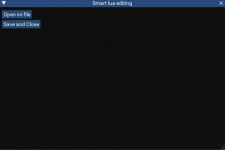
Open ini file and see all your ini files easy
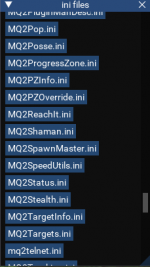
ini file opened and easy editing

Key Features:
For more details and to download the tool, check out the GitHub page: Smart Lua Editing on GitHub.
Try it out and share your experiences. Your feedback and contributions can help evolve this tool further!
Thank you for exploring Smart Lua Editing
GUI at start
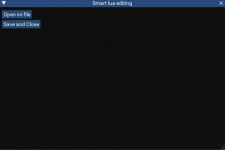
Open ini file and see all your ini files easy
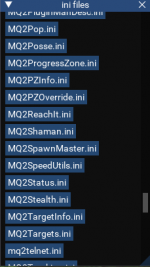
ini file opened and easy editing

Key Features:
- In-Game Editing: Open and edit .ini files right from the game interface, allowing you to adjust settings while still keeping an eye on what's happening in-game.
- Easy Access to Files: No need to dig through the MacroQuest folder; access your .ini files directly through the GUI.
- Save Changes Instantly: Quickly apply and save your changes with a single click, preserving your modifications effortlessly.
- Resizable Window: Adjust the interface size to your liking, enhancing visibility and ease of use.
- User-Friendly Design: All functionalities are accessible via a straightforward graphical interface, ensuring a seamless user experience.
For more details and to download the tool, check out the GitHub page: Smart Lua Editing on GitHub.
Try it out and share your experiences. Your feedback and contributions can help evolve this tool further!
Thank you for exploring Smart Lua Editing

