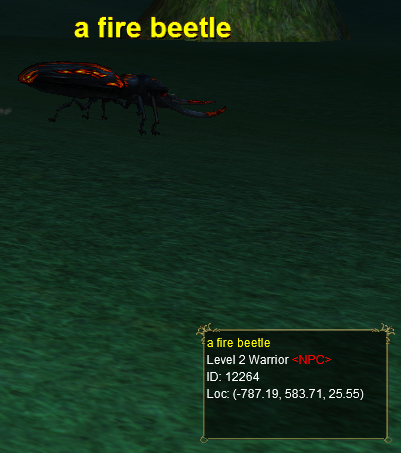| Plugin Info | |
|---|---|
| Name | MQ2Tooltip |
| Version | 1.0 |
| Author | brainiac |
| Commands | /tooltip |
| Uses INI File | Yes |
Contents
Description
MQ2Tooltip provides an ingame tooltip similar to those found in other MMOs. Moving your mouse over a spawn will cause the tooltip to show with information about the spawn.
There are two modes, currently. one that follows the mouse, and one that sits in the bottom right corner and fades out after a moment when you aren't hovering over anything.
Custom Interface
MQ2Tooltip uses a custom UI xml (MQUI_ToolTipWnd.xml). You may need to /reloadui after running the plugin for the first time for it to take effect.
Moving the Tooltip
If you wish to move the tooltip window, you will need to first run the plugin at least once for it to generate an .ini. Once the ini is generated, you can unload the plugin, then modify the window coordinates in the .ini.
In the future relocating the window will be possible ingame.
Commands
MQ2Tooltip provides one command and several options for configuration:
- /tooltip follow toggles mouse follow mode. In this mode, the tooltip will follow the mouse cursor.
- /tooltip reset if for some reason the tooltip isn't visible, this will reset its position.
Video
Image
Availability
This plugin comes with the MMOBugs binary distribution. Source code is not available.