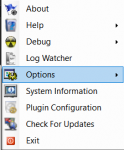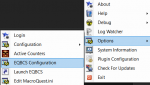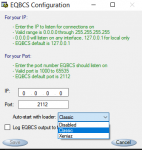- Joined
- Dec 16, 2021
- Messages
- 9
- Reaction score
- 4
- Points
- 3
Hi I am sort of new to boxing with macroquest, basically i've watched multiple guides on how to get eqbc working, I need to be able to box 3 different characters on 3 different computers, so I need to get eqbc to work. But of course the first thing I do gives me a problem, for some reason the MQNext compile doesn't seem to have the eqbcs.exe file so when i right click macroquest and select "start eqbc server" I get the error:
"EQBCS could not be found: "C:\Users\Username\Desktop\MQ2Next\MQ2-MMOBugs-2021-12-10-Next\eqbcs.exe
So basically do I just need to get eqbcs.exe from someone elses compile or ?
"EQBCS could not be found: "C:\Users\Username\Desktop\MQ2Next\MQ2-MMOBugs-2021-12-10-Next\eqbcs.exe
So basically do I just need to get eqbcs.exe from someone elses compile or ?